Learn how to leverage the job types feature to keep employees organized.
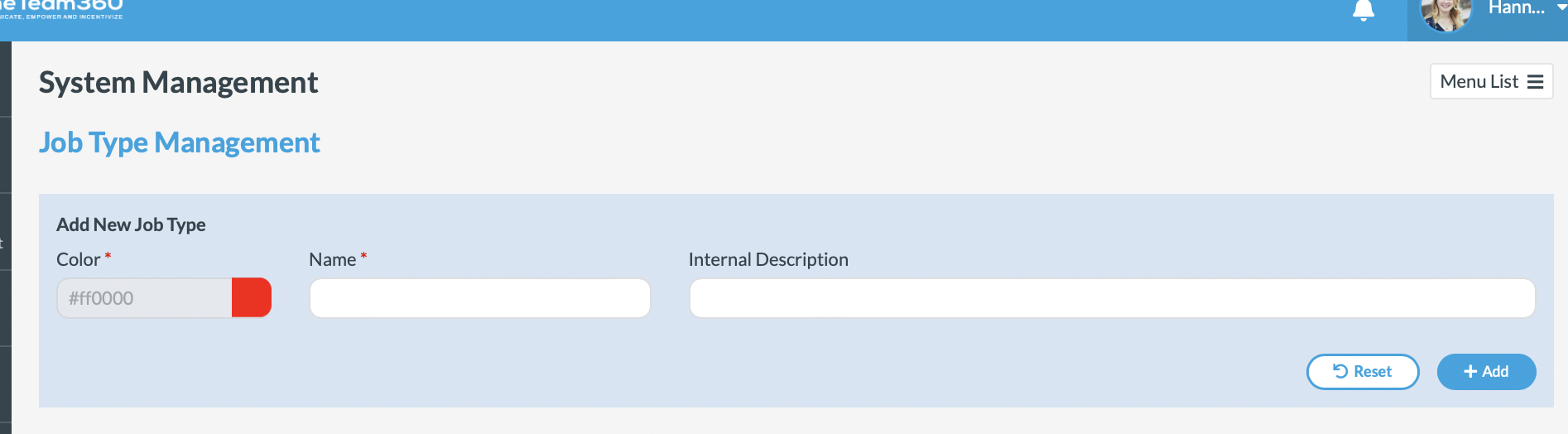
On the OneTeam360 platform Job Types keep your system and staff organized and operating at optimal capacity. Adding structure to your workforce provides a framework for information sharing and training. By entering all the job types that your business offers you can filter skills and tasks by job description. Job Types is a great organizational tool that allows you to categorize and group your staff together for easier communication.

With job types you can dictate which tasks they are assigned so that task reminders are not being sent out to your entire staff. When creating a competition you can select which job type(s) will be participating. Additionally, you can select which skills apply to each job type so you can ensure all your staff are up to date on any applicable training. To ensure compliance, you are able to assign certificates by job type.
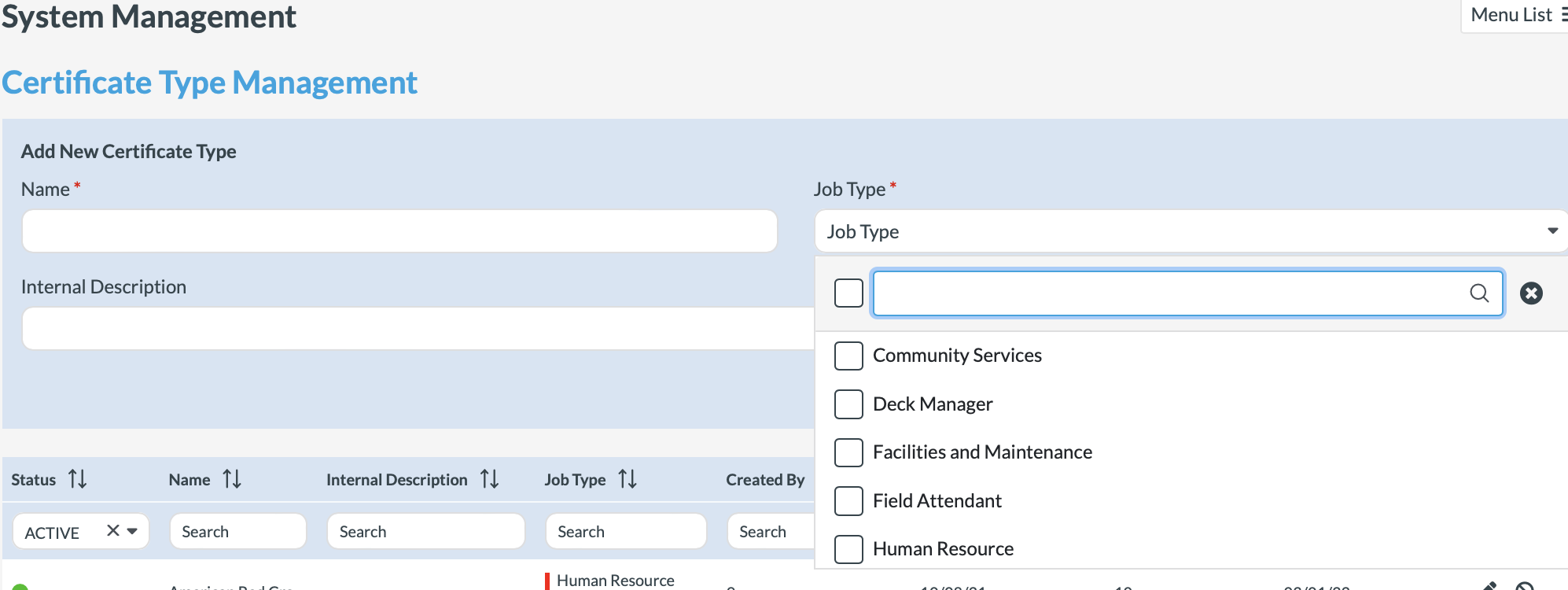
Adding job types on your OneTeam360 account is relatively simple and to make things more readily apparent, you can color code them for quick referencing. Once logged in to your OneTeam360 account click on the upper right tile and then select "System Management". You will automatically be taken to the Job Types where you can add your applicable jobs, select their color code, and even put a description.
