Learn how to view and export your OneTeam360 Task List.
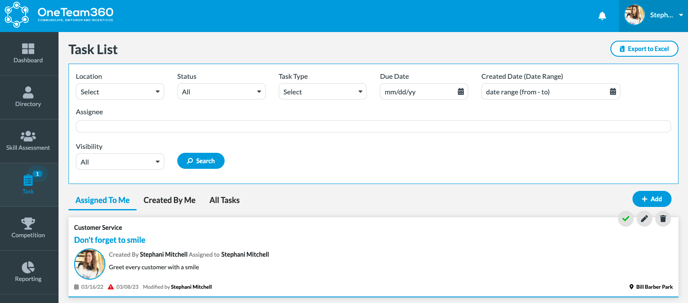
To see a comprehensive list of all tasks, start by selecting "task" from the panel on the left-hand side of your screen. This will bring you to your Task List. You can search and filter by Location, Status, Task Type, Due Date, Created Date, Assignee, and Visibility. You can also view tasks Assigned To Me, Created By Me, or All Tasks by selecting each individual tab, as shown below.

The green check icon on the right-hand side of each task will allow you to mark the task complete. The pencil icon allows you to edit the task and the trash can icon will delete it.

Need to export a specific set of tasks or maybe all of them at once? We offer an Export to Excel function for easy download should you need any task record outside of OneTeam360.
