Learn about OneTeam360's points and level system
OneTeam360 gamifies the workday by allowing users to stack points and level up. Where do these points come from, and can you track performance over time?
 Points in OneTeam360 come from three places: interactions, notes, and skill assessments. To trigger the points system, users provide interaction ratings, add positive or negative notes, or assess performance on particular skill(s). When points are calculated each day, our algorithm gets to work looking back over a 24-hour period to reward points.
Points in OneTeam360 come from three places: interactions, notes, and skill assessments. To trigger the points system, users provide interaction ratings, add positive or negative notes, or assess performance on particular skill(s). When points are calculated each day, our algorithm gets to work looking back over a 24-hour period to reward points.
The algorithm begins by determining whether the entire category (skills, notes, interactions) is positive or negative and assigns it an internal value. This is done by finding weighted averages of different scoring components based on the importance each one, set in System Management. For example, your safety skills may be more important than your cell phone policy, punctuality may be more important than customer service, and so on. From there, the internal values are combined to create the score for that day.
In general, one point is available per day. If the combination of internal scores is negative, the user will receive zero points. If the internal scores are mostly positive, the user will receive a point. Calculation occurs on a daily basis for users where there is some input across notes, interactions and skills to trigger our algorithm. Users without any input across scoring components will not receive points that day.
There are some nuances in the amount of points rewarded depending on what Admin users have included on the Configurations Page. The number of points rewarded per day can be edited, and the settings can be changed to allow users to lose points for poor performance instead of earning zero. These do not change how the algorithm operates outside of the values awarded at the end of the day. Extra points for outstanding performance can also be configured here. This changes the points calculation slightly, in that users exceeding an internal score will receive additional points beyond their standard allocation. This is intended to reward top-performing staff by allowing them to move through the levels and earn responsibility on an accelerated timeline.
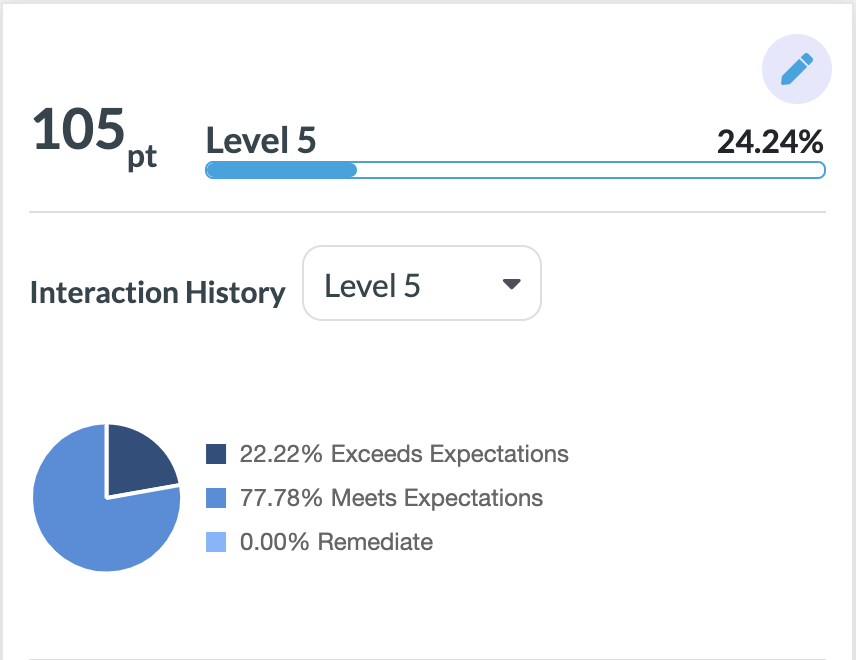
Users are notified when they receive a point or level up after each calculation. They can track progress for each level, check their point history![]() , and view a summary of interactions from their profile page.
, and view a summary of interactions from their profile page.

To learn more about points from interactions, notes, and skill assessments, check out the related articles below!
