Notes are one of the key components of OneTeam360's point system. Learn about Note Types, how to customize the impact of Notes and best practices for utilizing Notes for feedback.
Notes in OneTeam360 act as a direct feedback tool, combined with a replacement for the typical HR file. You can find the Notes section at the bottom of every Profile Page.
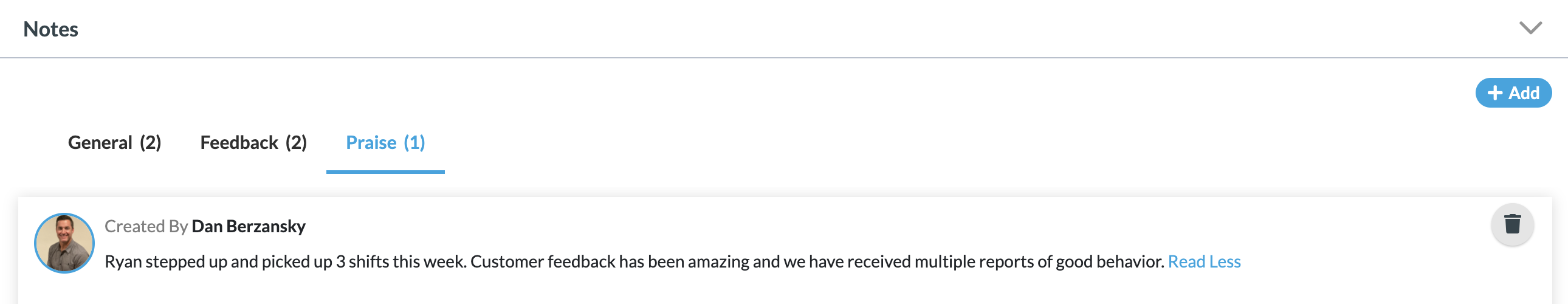
Every OneTeam360 workspace is preloaded with three note types; General, Feedback and Praise. General notes do not impact score, Praise notes contribute toward points positively, and Feedback may make it more difficult for a user to earn points that day.
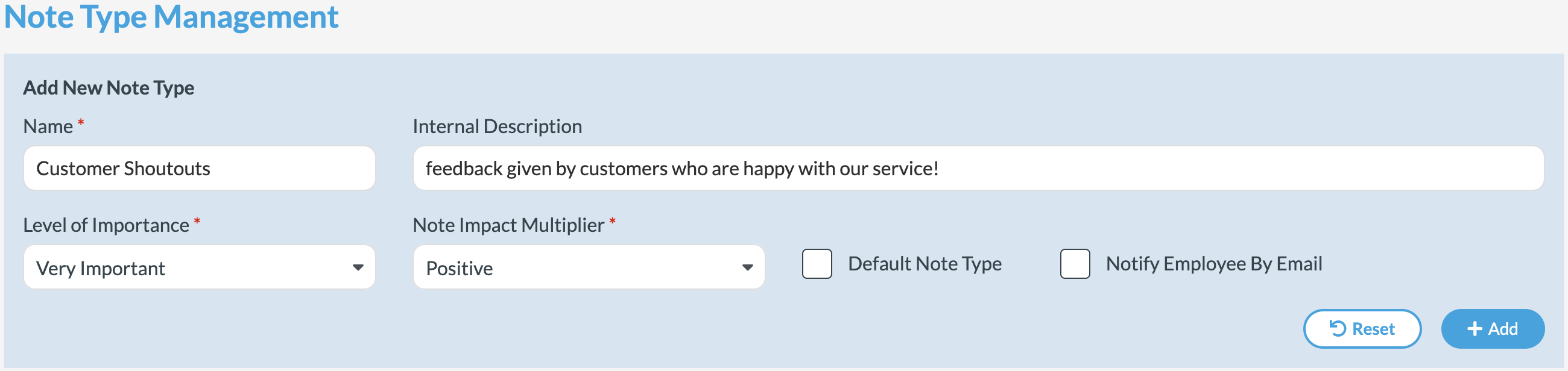
These are standard categories but are by no means all encompassing of the kinds of feedback that will apply to all OneTeam360 users, so we've enabled full customization of Note Types in System Management. Here, you can add new note types, determine how important those notes are, and whether they should impact the score positively, negatively, or not at all. Any type marked as Extremely Important will make-or-break that user's score, meaning a positive note of this type will almost guarantee a point earned that day, and a negative one will make it difficult for them to earn a point. You can inactivate existing categories anytime as well.
Based on these preferences, any positive/negative Notes added to a user's profile will contribute to points. When points are calculated each day, the OneTeam360 algorithm will combine the impact of all Notes over the previous 24-hour period and assign that an internal score that will be combined with inputs from any Interactions and Skill Assessments in the same period to give users their points.

Notes can be added to a profile page of any user by clicking the clipboard icon![]() at the top of their profile, or by scrolling to the Notes section toward the bottom of the page. Simply select the desired Note type, add your note, and add it to the page. Notes treated as live/direct feedback could be electronic records of conversations occurring in person, recording feedback from customers or colleagues, or simple communication pieces.
at the top of their profile, or by scrolling to the Notes section toward the bottom of the page. Simply select the desired Note type, add your note, and add it to the page. Notes treated as live/direct feedback could be electronic records of conversations occurring in person, recording feedback from customers or colleagues, or simple communication pieces.

Hidden Notes allow users to treat the Profile Page as a replacement to employee HR files. By clicking the Hide From Employee box, these will only be visible to users with permission to view private Notes. You can denote disciplinary actions, include comments around working styles, anything for colleagues to be aware of regarding that user, or any other Note that should not be shared directly with the employee. Regardless of the Note type or importance level, private notes will not impact score as to avoid users questioning why they did or did not get points for a Note they cannot see.
To learn more about points in OneTeam360 and the other components that make up the daily score, check out the related articles below!
