Learn how to track your Point and Level progress, plus see your point history in your OneTeam360 account.
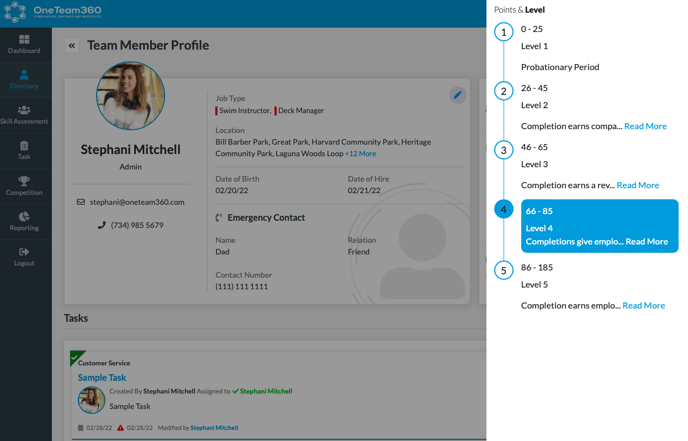
The OneTeam360 system is set up to keep hourly workers engaged from the time they clock in to the end of each shift by using a Points and Level incentive ladder.
Employees can think of it as turning a normal work day into an interactive video game. Meet expectations for your shift or go above and beyond and level up! 🕹

To view your Points and Level, first start on your Dashboard after logging in to your OneTeam360 account. You'll notice at the bottom of your screen, a circle icon called "Profile". 
Click the Profile icon to view your My Profile page. To see your Points and Level, click the arrow to expand your Interaction History tab.
To view your organization's Points & Level key any time, click the floating  icon on the top right corner of your device. Here you'll see how many points you need to reach to move on to the next level, and what the incentives are for each level.
icon on the top right corner of your device. Here you'll see how many points you need to reach to move on to the next level, and what the incentives are for each level.

