Learn how to customize interaction factors, add Interactions and how they impact points in OneTeam360.
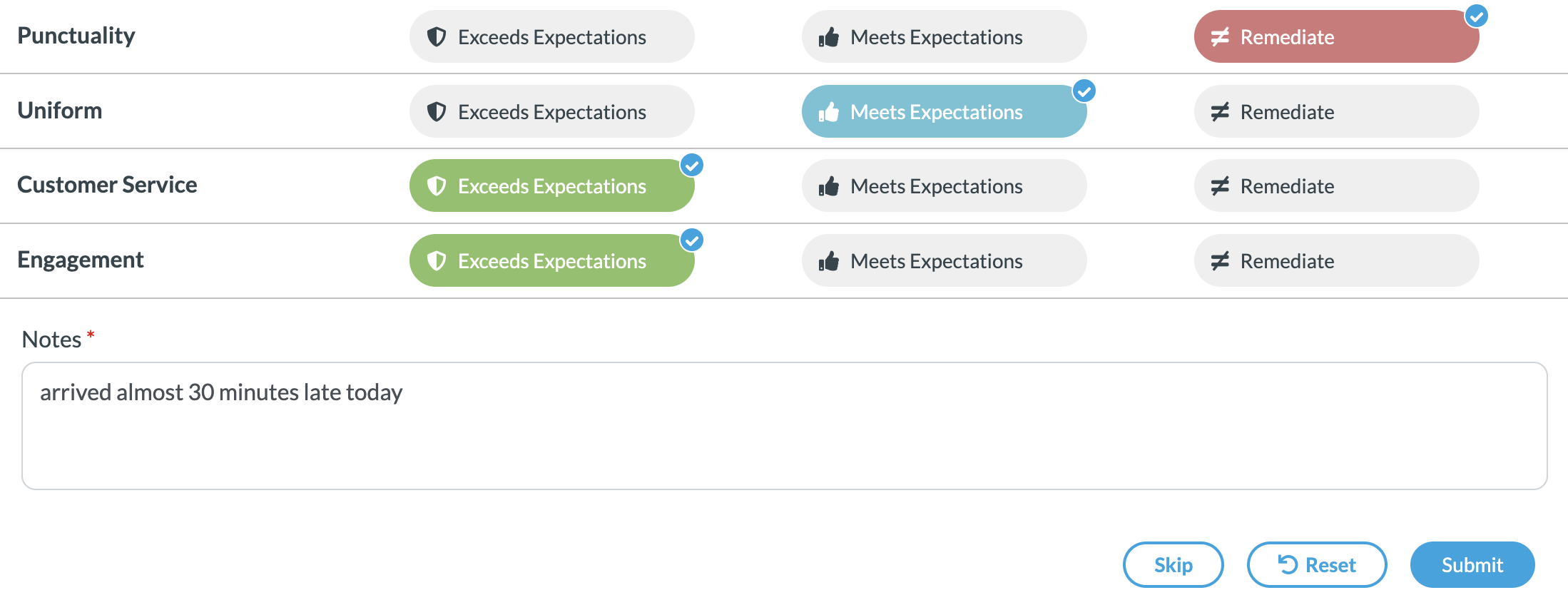
Interactions allow quick reviews on important, objective factors related to company values and core responsibilities. Multiple interactions can be completed on a daily basis as managers see staff in person, but one score on one factor is enough to trigger OneTeam360 to calculate points. Access the Interaction popup by clicking the Star Icon ![]() on a user's profile. The popup will also appear anytime you go to leave the profile page in case you forgot to interact, but this can be skipped anytime by clicking the X, skip button, or clicking anywhere outside the popup window.
on a user's profile. The popup will also appear anytime you go to leave the profile page in case you forgot to interact, but this can be skipped anytime by clicking the X, skip button, or clicking anywhere outside the popup window.
All OneTeam360 accounts are pre-loaded with four factors; Punctuality, Engagement, Customer Service and Uniform. These are generic examples, and we know every team and every role have different expectations. Add, change, or delete Interaction Factors from the System Management anytime. We would suggest having no more than 7 factors for any particular job type, otherwise things can get a bit complicated to keep track of so many different things. Choose whether the factors apply company-wide or to specific job types, and pick how important they are. The more important a particular factor, the greater impact it will have on the overall score for that day's Interactions.
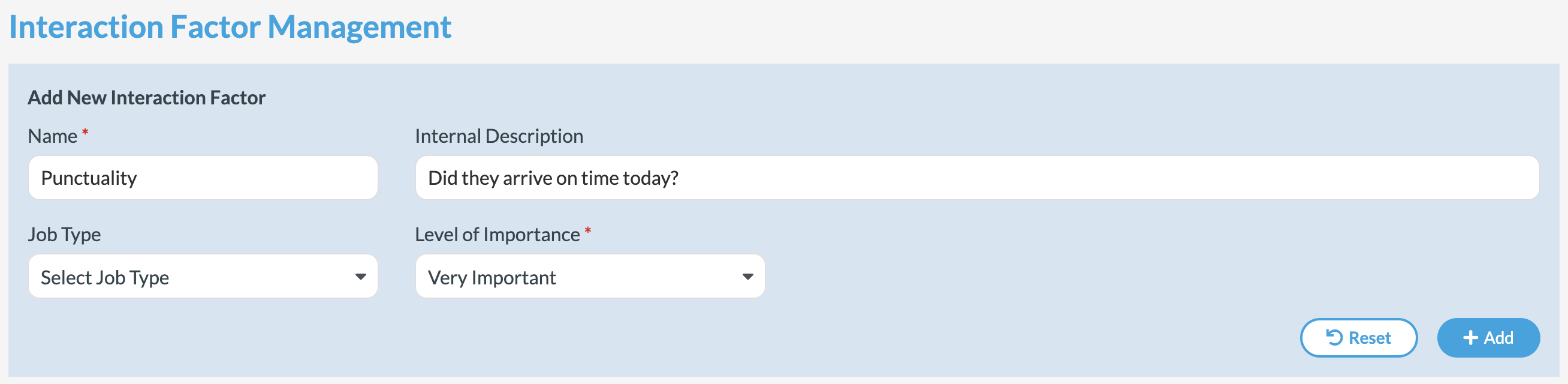
Each day at the time of points calculation, our algorithm looks to combine the weight of all individual interaction factors across however many interactions were listed on that user's profile over the previous 24 hours. First determining the overall sum of factors and importance levels positive or negative, the system then combines all factors and assigns a value for Interactions as a whole that day. After comparing that value with the values for any Notes or Skill Assessments in the same period, daily points will be awarded.

Check out some of the related articles to learn more about Interactions and the other components to earning points in OneTeam360.
