- Knowledge Base
- Getting Started
How do I log in to my account from a computer?
Learn how to log into your OneTeam360 account from the web.
On your computer open a browser and go to app.oneteam360.com. You will be directed to this page where you will be able to log in with your credentials. Please note that you can only log in through this portal once your account has been set up via the invitation link from your organization.
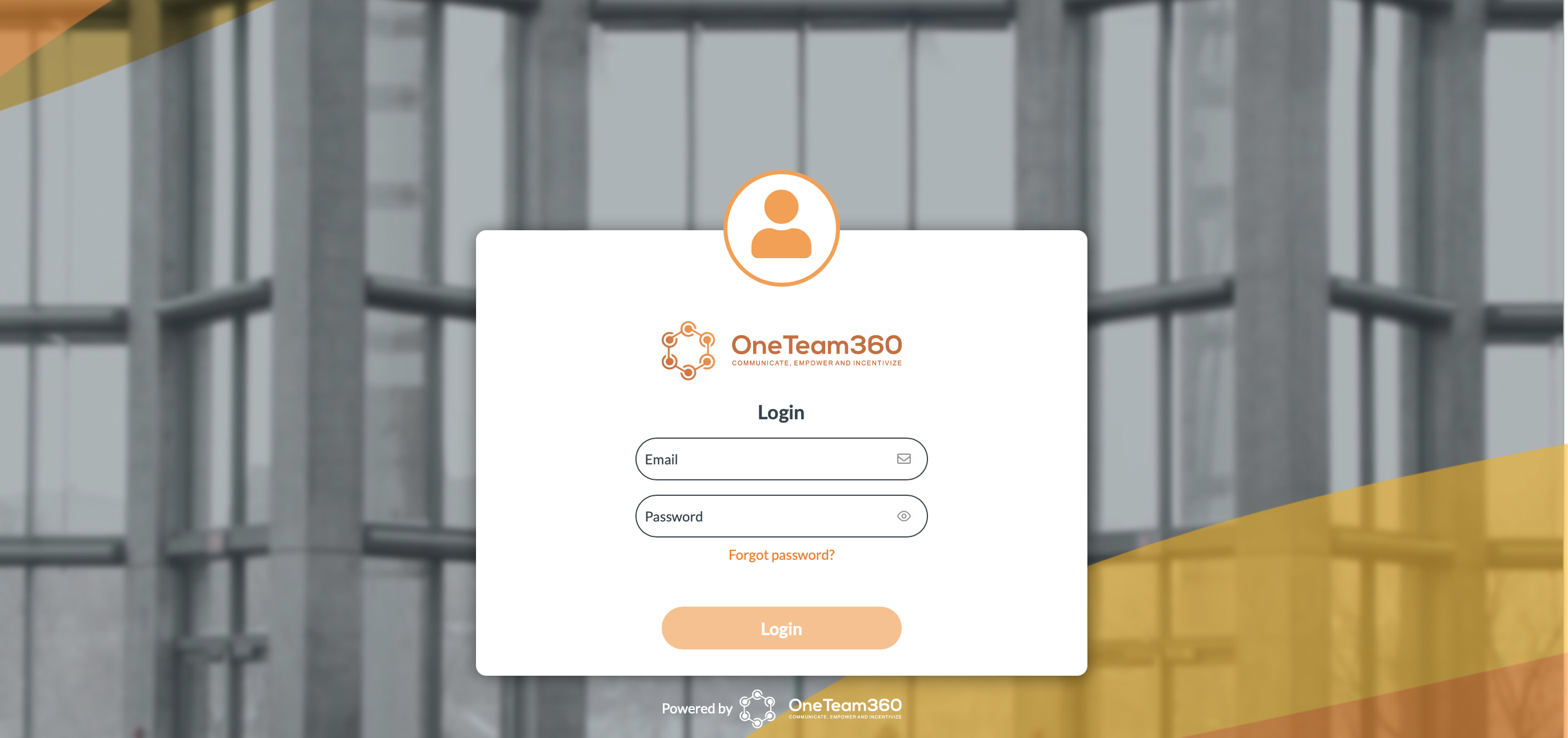
Type in your email and password associated with your OneTeam360 account. If you forget your password, you can follow instructions on the Forgot Password? link.
