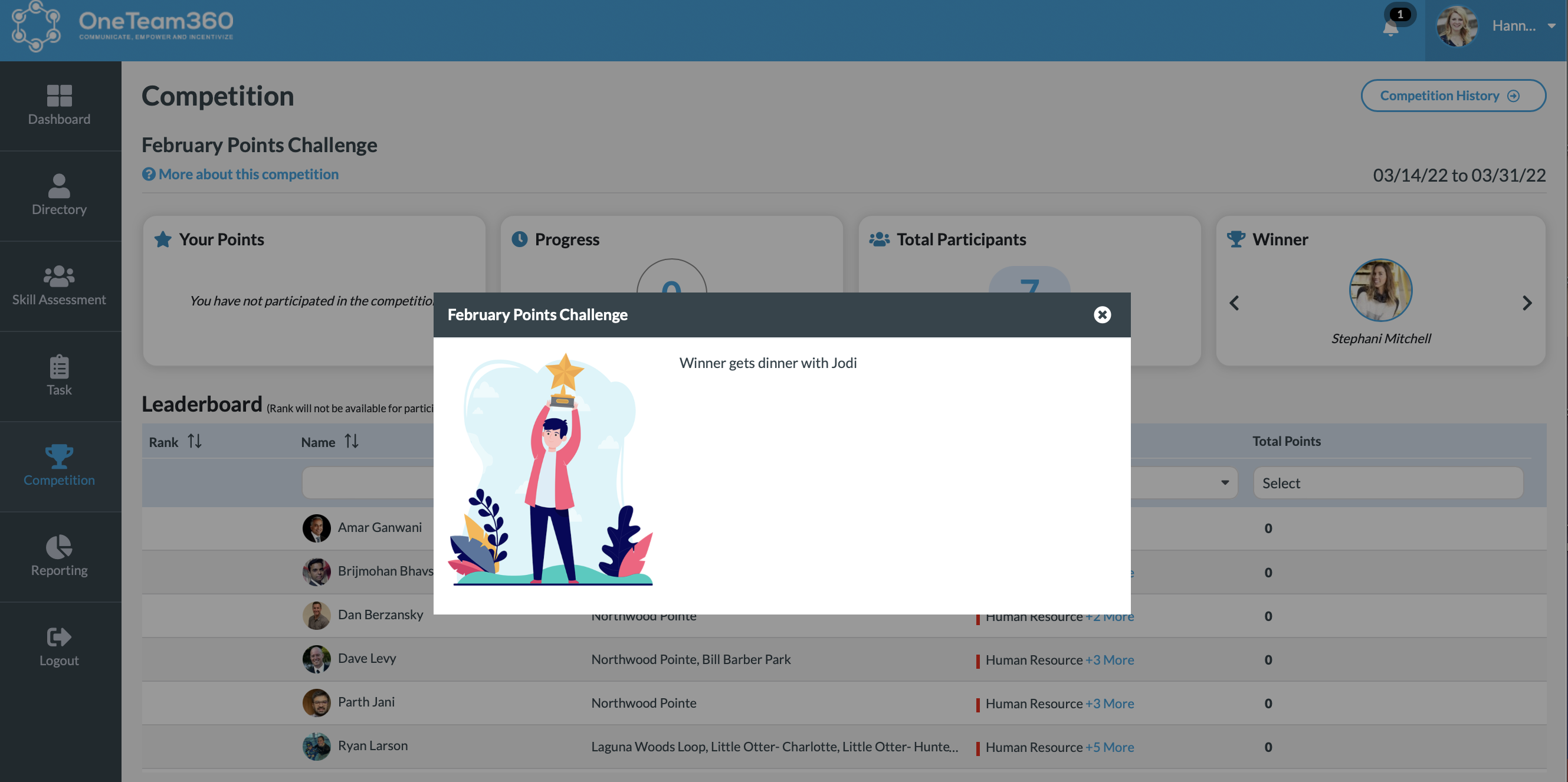Learn to search, view, and delete previous competitions.
After logging into your account you will click on the Competition tile on the lefthand side of the screen you will be able to view all competitions. Here you will be able to view Competitions by name, see the start and end dates, which locations, and the winner. You can also edit any ongoing competitions if any changes are needed. The statuses of the competitions are visible so you can see which are ongoing and which have been completed. You can also use the search bar to look for a particular Competition Name or Winner.
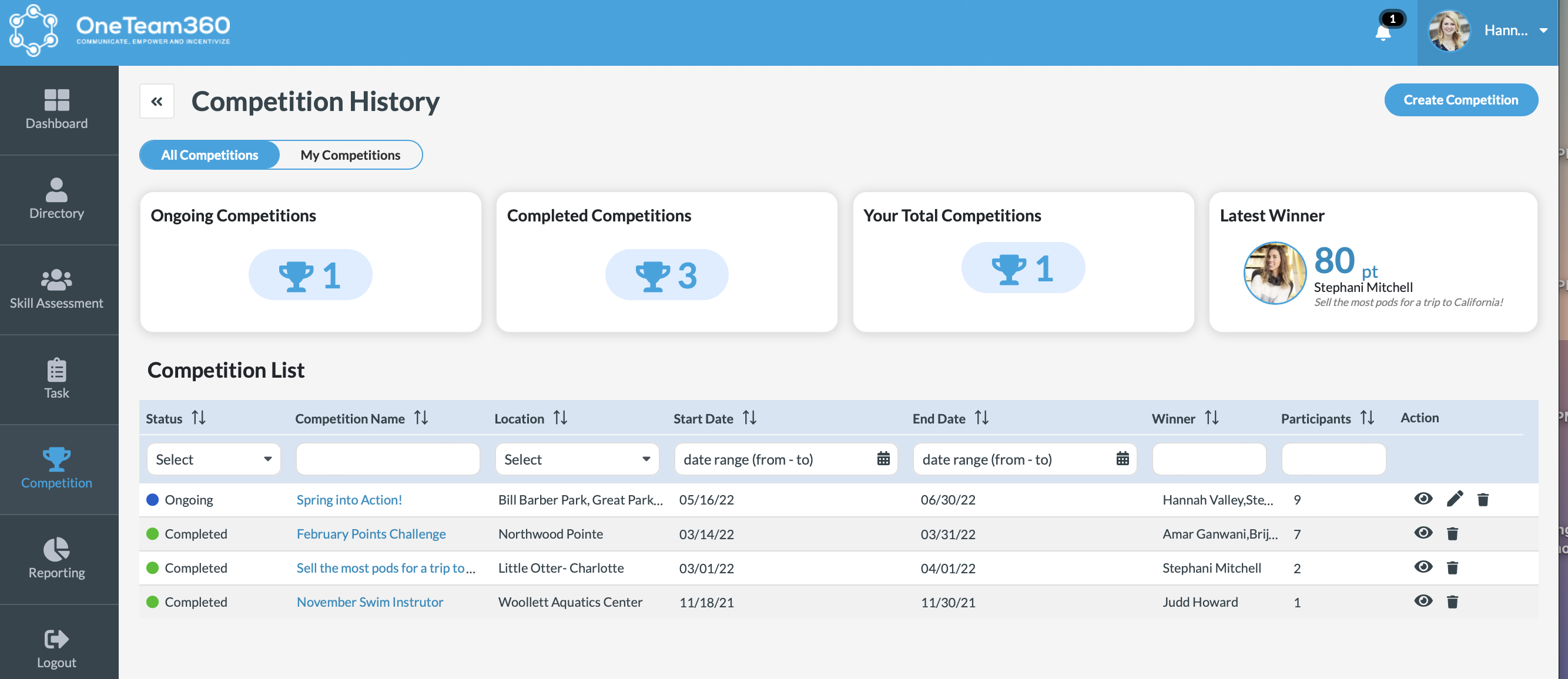
Clicking the Competition Name will open up to show all the points earned during that competition. By clicking on the the Question mark icon under the competition name will allow you to see the description and incentive for the competition. This can be helpful when wanting to figure out which competitions particularly motivated employees.