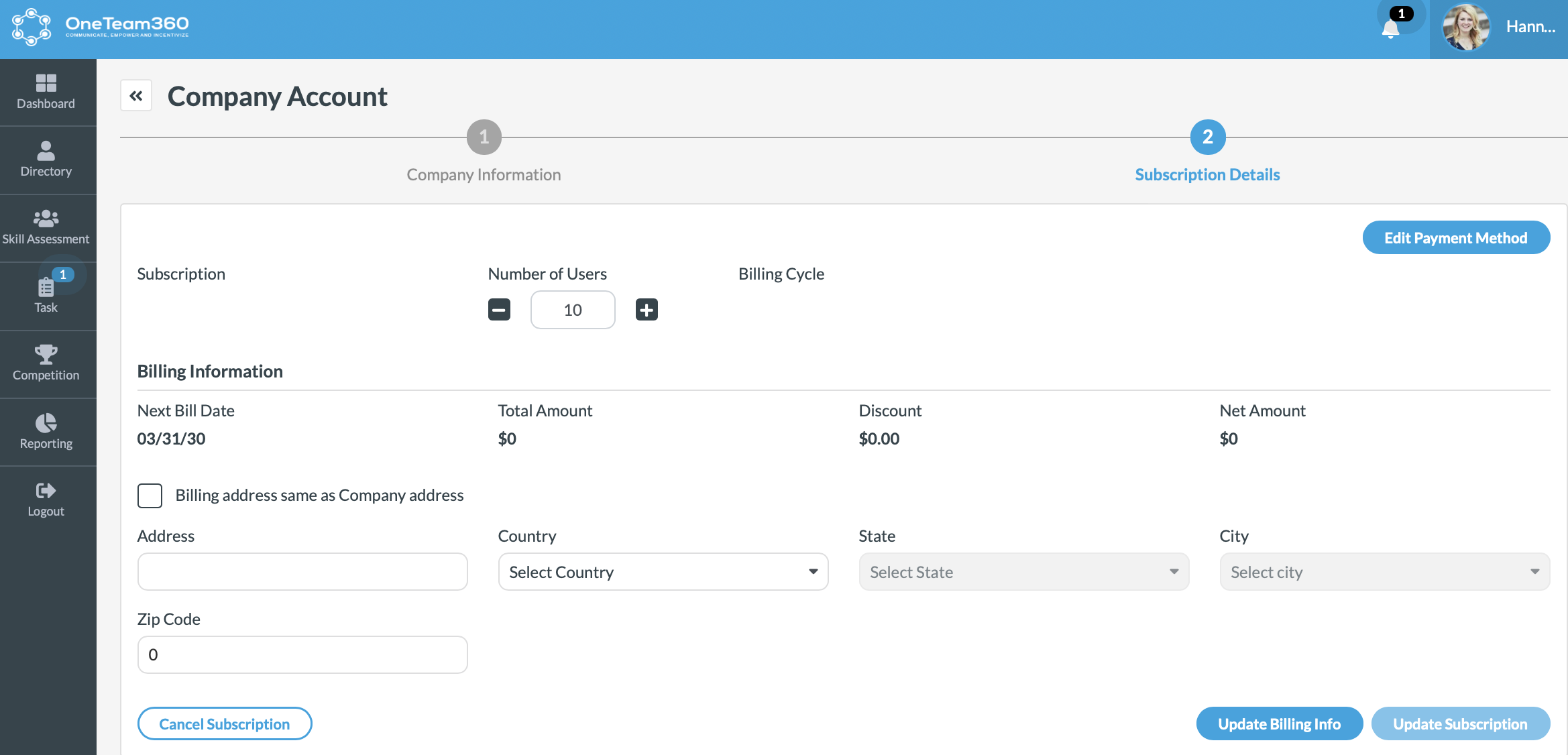Learn how to manage your company's OneTeam360 account including changing the Company Information, your account's primary contact, and your subscription settings.
Changing your company's account information on the OneTeam360 platform is easy and stress free. In Company Account Management you can easily change important information in regards to the business profile and subscription details.
To access your Company Account page simply click on the profile tile in the top right of the screen and select the option in the drop down to "Manage Company Account"
Once you've arrived, you can make any necessary address changes to your account. Adding your company's logo can be a great way to personalize your OneTeam360 account on the desktop version. It is also important to keep your Primary Contact information up to date so that you can guarantee efficient contact with the Customer Success Team at OneTeam360.
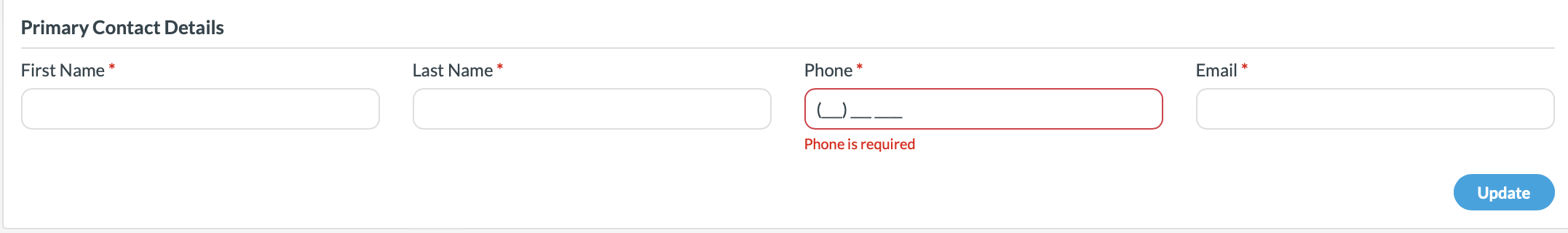
Once your company information is updated you will be taken to the second screen with information on your billing and licenses for your OneTeam360 account. If you gain more employees and need extra licenses you are able to adjust the number to ensure all your staff are able to enjoy the benefits of OneTeam360. You an easily change your billing information at any time on your OneTeam360 account.