Learn how to add your business locations, set a parent location, and other tricks on OneTeam360
No matter how many locations your business has you will need to set at least one location on your OneTeam360 account. Clicking to System Management you will find Location Management under the Menu List.
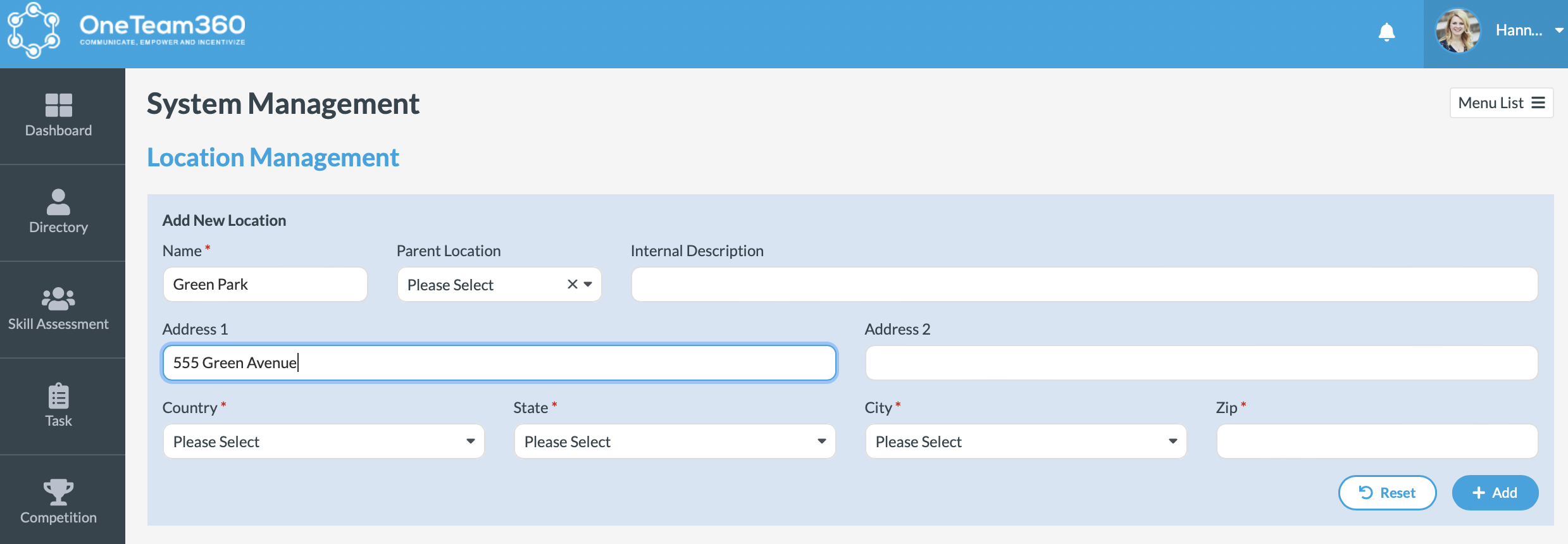
Should your business location move you are able to edit locations at any time. To edit any of your business locations simply click on the pencil icon which will allow you to change the address. You are also able to mark any locations as inactive, but you will first have to remove any staff from that location.
