- Knowledge Base
- Getting Started
- Authentication
What if I forgot/need to change my password?
Password reset, changing your password, and troubleshooting.
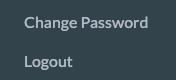
Passwords can be changed anytime from the Dropdown Menu found at the top of the OneTeam360 web application. We recommend using a strong password consisting of capital and lowercase letters, numbers, and special characters. Future improvements to OneTeam360 will include optional two-factor authentication (2FA) as an added security option.

If you forget your password, click the corresponding link on our login screen and follow the instructions sent to your email to reset it.
