Single and Multi-Skill Assessments are a great way to spot-check job-related skills for any users.
From the top right corner, select the  .
.
You can either choose to create a new one or use an existing Skill Assessment. Or, select the job type to assess to see assessments available to that position. 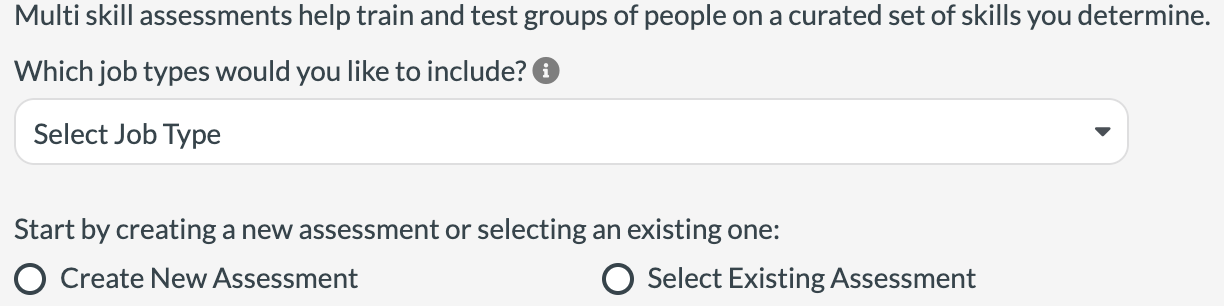
When creating a new SA, you will need to include the Skill and Team Members. Additionally, you may select a skills category and location from the corresponding drop down. 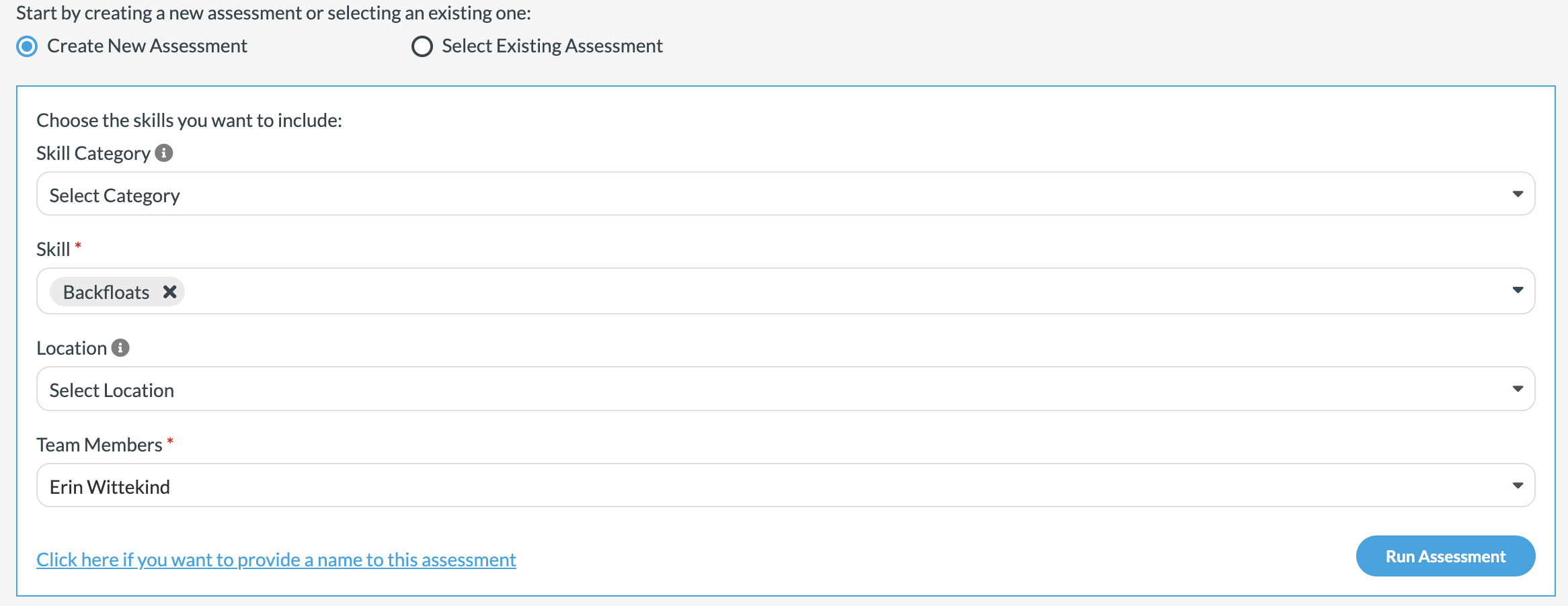
 Before proceeding, you can name the assessment and click the save button and then proceed to
Before proceeding, you can name the assessment and click the save button and then proceed to  .
.
