Learn how to adjust your user count up and down as your team fluctuates in size.
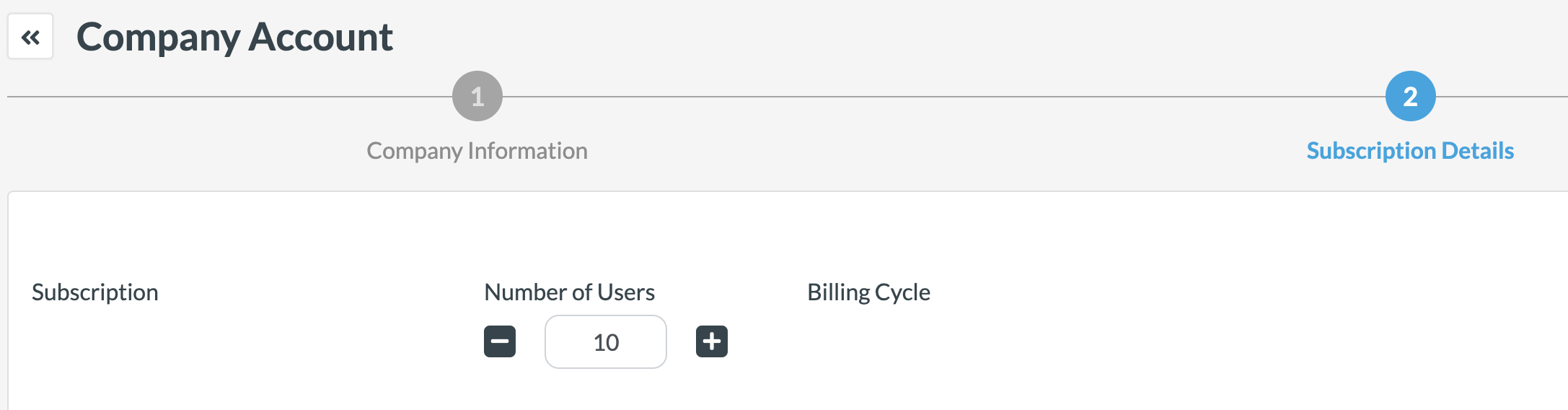
We know teams are always shifting, and OneTeam360 is designed to move with your business needs. This means you can change your active seat count anytime. If you receive a notification after attempting to add new user(s), go to the Manage Company Account page from the top-right dropdown menu. From there, head over to Subscription Details. Where it says "Number of Users", you can simply hit the +/- buttons to scale up and add new users or after inactivating a group of seasonal/contract staff. Click Update Subscription and you're all set!
